Microsoft Azure
Microsoft’s Azure is a cloud environment that lets anyone build, deploy or manage apps and services on a consumption basis…

Azure users can use the platform to:
- run virtual machines
- host database
- backup data
- and much more
It is a flexible, scalable and powerful enterprise grade solution that with a little help from Minerva you can deliver at SMB prices.
We can walk you through how it works, some typical uses and how to achieve your business’ objectives.
Did You Know?
95%
$1 billion per year
Flexible | Scalable | Powerful

How Minerva Can Help
- Manage the migration from on-premise solutions to Azure cloud services
- Azure database migration services, e.g. Microsoft SQL, or migrate mySQL to Azure
- Take care of the back-ups
- Control the security and access
- Train key personnel, and
- Provide support during and post implementation
Benefits
The responsibilities will vary depending on whether the workload is hosted on Software as a Service (SaaS), Platform as a Service (PaaS), Infrastructure as a Service (IaaS), or an on-premises data centre.
If you go for an on-premises data centre, the responsibility is solely yours, however for the other hosted options, responsibility will be shared between yourselves, Minerva and Microsoft. Physical hosts, physical network and physical data centres will all be managed by Microsoft with the SaaS, PaaS and IaaS options
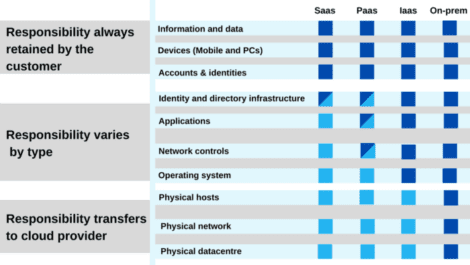

What We Have Done for Our Clients
Many of our customers are already reaping the benefits of Azure. If you would like us to explain in more detail how we have helped them individually, or even put you in touch to review from a reference standpoint, then we are more than happy to help.
These clients are from a variety of industries and include:
An Online Distributor of Classic Auto Parts
This client had already embraced the move to cloud for their centralized systems but needed a trusted Microsoft Partner to assist them with day-to-day maintenance and support. Minerva has successfully taken this on, as well as still providing a more traditional onsite responsive service to address any local desktop hardware issues as they arise.
A National Grass Roots Development Charity
Again, burdened with ageing infrastructure and the need to support an increasingly mobile and distributed workforce, without the dependence upon a centralized head office, Minerva assisted to migrate some existing systems, and provision new centralized finance function within Azure.
A Not-For-Profit Organisation
This client had ageing infrastructure but retained a need for centralized and flexible systems to support a distributed workforce. Working with Minerva we completed a data migration from on premise to Azure cloud and Microsoft 365. They run a remote desktop server (terminal server) in the cloud and everything is securely accessed from there.
One of The World’s Most Prestigious Sporting and Members Clubs
So, if you are considering any on premise to cloud migrations, then please contact us as we can help!
Features
Cloud Storage
Data stored in the hot tier are easily accessible but slightly more costly than the other tiers.
Secure Storage Account
Azure File Services
SAAS (Software as a Service)
Azure Active Directory
Azure Back-Ups
Azure SQL Database (Structured Query Language)
Data Centres
Azure data centres contain groups of networked computer servers. Azure has more data centres located around the world than any of its competitors.
Secure Access
Hosted Virtual Machines (VM’s)
Azure hosted virtual machines (VM) is an on-demand, scalable computing resource. VM allows you to host multiple PCs, without needing the finance or space to pay for several servers. It’s an ideal solution for companies that have implemented a hybrid working model. The number of VMs that your application uses can scale up and down to meet demand.

Options/Packages
Microsoft offer different options based on customer requirements on the following:
Data Location – Where the data is located
Replication – How many times the data is replicated in case of unexpected incident
Resilience – Local replication or geo replication – Choosing whether to back up locally, within the UK (local replication) or globally, outside the UK (geo replication)
Frequently Asked Questions (FAQs)
What is Azure used for?
Virtual machines, hosting databases, apps, backups, scalable storage etc.
Is there a migration service?
Yes — Minerva helps move on-prem systems to Azure.
How is security managed?
Through secure storage, access controls, encryption and best practices.
Do I have to pay for Azure upfront?
No — you often pay for what you use. Costs can scale.
Will Minerva train staff on Azure?
Yes — training and support are part of their Azure service.

